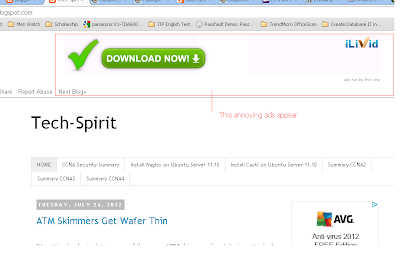Normally after you have printed at the copy shop of the documents your flash drive often infected with some viruses. These virus can slow down the performance of your home laptop if it is infected. Luckily the free version of Avast, Avira able to remove all these viruses.
Below is how to scan and remove those viruses
In this screen Virus has changed its name to be your folder name
The moment you click inside one of the folder the Antivirus will detect that kind of virus. Then take the default action is to move the virus into Chest (Guarantied folder where you can recover those virus if you are sure that is not virus usually the cracked file also detected by Antivirus).
To scan all viruses inside your flash drive. Just right-click on the flash drive in this example my flash is drive G:. Then choose Scan G:\
25 viruses found please click Show results to delete all the viruses.
The default action is to Move to Chest. Please change to Delete action will purge all viruses from your Flash Drive.
After change to delete action please click Apply
Finally you have done. You see the result is Action successful.